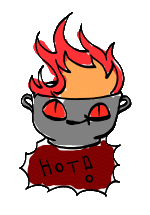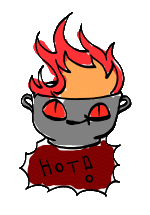Today we went to the convenience store to get some drinks since the UPS delivery guy failed to drop off our package of water filters (it’s disappointing to be waiting in the living room for that satisfying knock on the door knowing you just beat the line and prices at Wal-Mart by purchasing your filters on Amazon only to refresh your tracking page to find a most puzzling message — THE CUSTOMER WAS NOT AVAILABLE ON THE 1ST ATTEMPT. A 2ND ATTEMPT WILL BE MADE. Thanks UPS for shattering my dreams and hopes for a brighter, clearer water source. It is also pretty odd that the driver got off work a few hours early, which leads me to believe that either he had a really bad emergency and lied about attempting to drop off his package, or went to the wrong address, or just wanted to get off work early. I truly hope it was the first.) so we had to find alternative hydration sources as well as pick up a case of Flat Tire. I purposefully picked a couple of the newer-looking organic/all natural drinks, which were surprisingly abundant! It seems like the all-natural fad is one I will definitely embrace, considering that the ingredients on the back of these drinks are few and recognizable! I also was curious to try a couple of throwback products to at least get a reminder of what soda used to taste like back when I was a kid living in Italy.

Xing Green Tea with Mango
Xing Green Tea with Mango
Out of all of the drinks, this has to be one of my favorites. I just can’t stop sipping on this one! I can really taste the cane sugar (I used to love to chew on sugar canes when I could get a hold of them) and the mango flavor is pleasant even though I suspect that the fruit flavor is some sort of apple or pear juice, but either way, I really enjoy it. I also like the fact that in contains Ginseng, though it is probably not in the same amounts you would need to get the full health benefits (cue flashback to when I was living back in Japan and one of the girls from my exchange program would force-feed me a half glass of concentrated bitterly disgusting Ginseng extract to deal with my hangover) but it may be enough to instill a bit of extra energy in you. The can mentions that this is ‘All Natural’ which can definitely mean a lot of different things, but in this case I can tell that at least the ingredients are akin to those you can find in your household kitchen which is definitely something I look for these days. I can’t tell you how often I’ve had such terrible reactions to drinks containing HFCS, including embarrassing moments where I’ve had to radio in a coworker to get relief (ironic term) from my post to then rush down-stairs to reach the nearest bathroom in the airport. Definitely not something you want to have happen when you spend an hour at a time (and sometimes more) sitting at a kiosk without being allowed to leave unless someone was there to take your place. I guess someone was afraid that they would hack our RTGo Kiosk or something. Not that it wouldn’t have been pretty easy anyway considering they leave those things on unattended all night in an airport that never shuts down even when there is no personnel in it. Anyway, getting back to this drink, I definitely would have been happy to have had this back in those days. It would have saved me a lot of uncomfortable hours trying to use my Jedi mind powers to make me believe that Montezuma wasn’t trying to get revenge upon me. I definitely would recommend this drink to anyone who enjoys fruity teas and really detests the all too commonly abused HFCS.
You can purchase this for $1.45 or so at a convenience store, and maybe less at a grocery store, but probably not. Either way, the extra 45 cents is definitely worth it considering how much cleaner and refreshing this is than a same-sized can of AriZona original green tea.
Nutritional Information
Serv. Size 8 oz Serv. per container 3
Calories 60, Sodium 20mg, Total Carbs (From sugar) 16
Ingredients: Premium brewed green and black tea using filtered water, cane sugar, honey, citric acid, natural flavors, ginseng extract.
I will give this a 10 out of 10!


Calypso Kiwi Lemonade
Calypso Kiwi Lemonade
My boyfriend (being a good foot taller than I am) had noticed this drink which I would have definitely missed considering it was way above my eye-level. Good thing he saw it because this is definitely a drink you must try. After he took a sip he told me “You have to try this” which was definitely a response I hadn’t expected. He pointed out that it had an interesting after-taste, which at first struck me as a negative comment, but his tone seemed more pleased than anything, so I was excited to try it — and for good reason. If you like lemonade, and if you like real kiwi flavor, you will love this. You could definitely taste the lemonade (and it actually had lemon pulp in it which gave it a bit of authenticity) in this drink which was quickly followed by a pleasant yet tart kiwi punch to the face. I mean this in a good way though! Good kiwis are usually tart and sour yet deliciously sweet and this definitely brings back memories of enjoying a couple of those fuzzy balls. Unfortunately, my significant other claimed the rest for himself and by the time I had returned to the living room to join him, the bottle was mostly empty. I did like the fact that it contained 100% of your daily value of Vitamin C, which depending on what you read, is supposed to help boost your immune system and help fight off infections. Considering I haven’t gotten sick in 3 years (following winter after winter of irritating cases of pneumonia which really annoyed the daylights out of my instructors) I can’t really say if it works. A couple of things caught my eye as I read the bottle — it mentions that it contains 9% juice which is pretty amazing considering it’s just a bottled fruit drink, so I think that’s about normal for a lemonade considering that any more would make it overpoweringly sour. I wasn’t all too crazy about the soybean oil in this because I am not only lactose intolerant, but it seems like I’m really soybean intolerant as well, but I have yet to feel any effects from this ingredient (probably not enough of it in this drink). I would personally love to see the color removed. I don’t see any need to have the drink look like nuclear waste. I don’t find it appealing, and it definitely does not add to the enjoyment of the product. When I was growing up in Italy, all of our soft drinks had much more muted colors compared to their bright neon American counterparts, and though there was probably still some coloring in it, it was definitely better than having a drink that had brighter colors than your summer shirts. Take out the color and I will be more inclined to buy any drink! I definitely will be purchasing this in the future, though I’d rather see if the grocery store has a better deal, considering that this drink cost me 2 whole dollars. Anyway, you should definitely give it a try if you have a chance!
Nutritional Facts
Serving Size 8 fl. oz. Servings per Container 2.5
Calories 120, Sodium 2mg, Total Carbs 29g (28g from Sugars), 100% Vitamin C.
Ingredients
Tripple filtered water, pure cane sugar, lemon juice concentrate, kiwi concentrate, lemon fruit pulp, citric acid, natural flavors, sodium citrate (soybean oil, ester gum, gum arabic, as color), yellow 5, blue 1, EDTA to preserve color.
I give this a nuclear 9 out of 10.

Pepsi and Mountain Dew Throwback

Pepsi and Mountain Dew Throwback.
I’ve been reading a lot of reviews about these throwback products, but never had a chance to try them myself. I figured they would be worth a try, and though I’m not much of a soda drinker, I wanted to see if they reminded me of the drinks I used to get as a kid at my school-mate’s birthday parties (though I never really socialized, I loved to go just to get get free delicious home-made party food that was always available — here are a couple of pictures to of the kind of food we got at these parties). I took a couple of sips of the Pepsi and it definitely had a lighter, cleaner flavor and since the sweetness was less pronounced, more of the Pepsi flavors came though which mostly reminded me a bit of licorice. That’s pretty much all I got from that drink which in the end is actually a good thing because it did make it a lot more refreshing than its HFCS counterpart. Recommending this one is a bit tricky though. Most Pepsi fans like Pepsi the way it is and usually scorn any sort of ‘variation’ from their favorite drink, so I would say this may be more for those who don’t have a favorite cola product or for anyone who is used to the taste of soda found in the rest of the world. After trying the Mountain Dew I was pleasantly surprised that it had a deliciously clean aftertaste. Though this drink does contain nuclear yellow food coloring, I definitely think that this could become my new favorite soda.
Nutrition Facts (per bottle) Pepsi/Mountain Dew
Calories 260, Sodium 65mg, Total Carbs (from sugars) 67g./Calories 280, Sodium 105gm, Carbs (from sugars) 73g.
Ingredients
Carbonated water, sugar, caramel color, phosphoric acid, caffeine, natural flavor./Carbonated water, sugar, orange juice concentrate, citric acid, natural flavors, sodium benzonate, caffeine, sodium citrate, gum arabic, erythorbic acid, calcium disodium EDTA, brominated vegetable oil, yellow 5.
I give these an 8 and 9 out of 10.